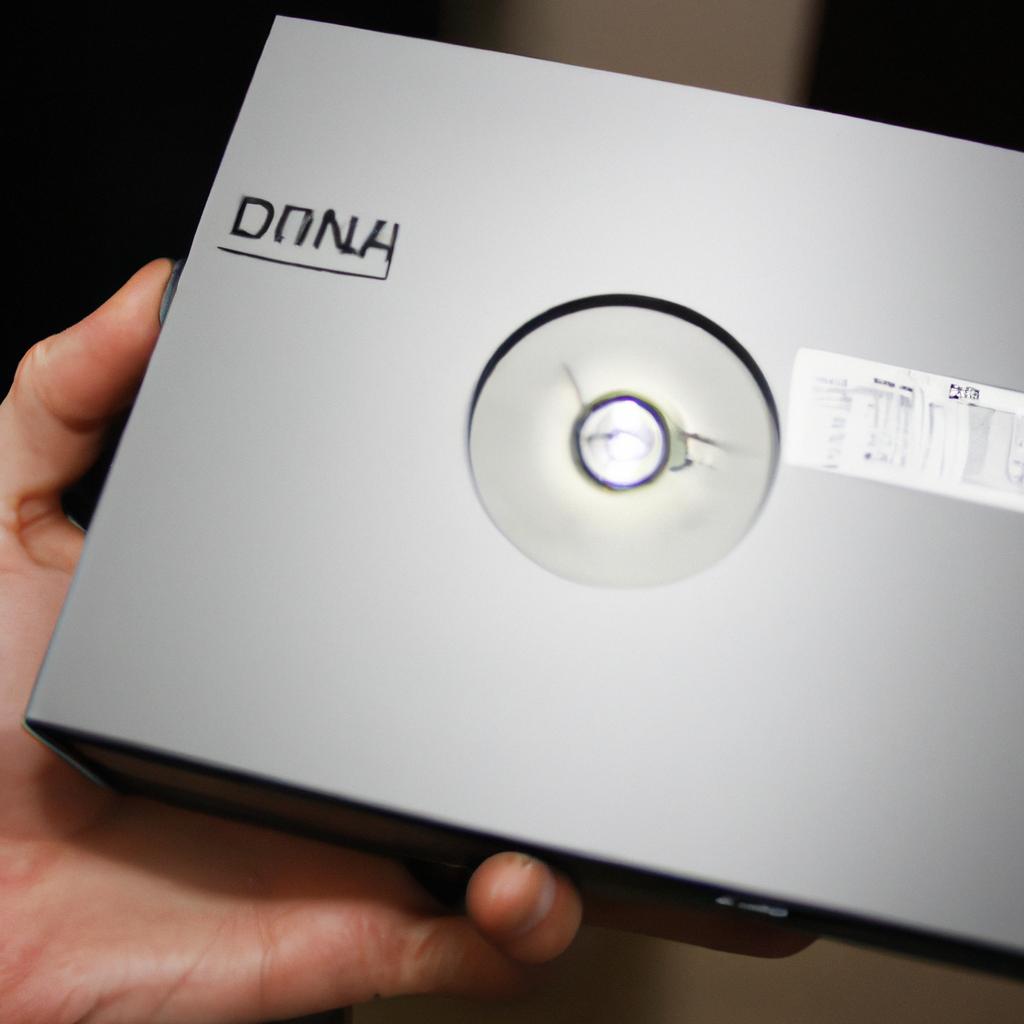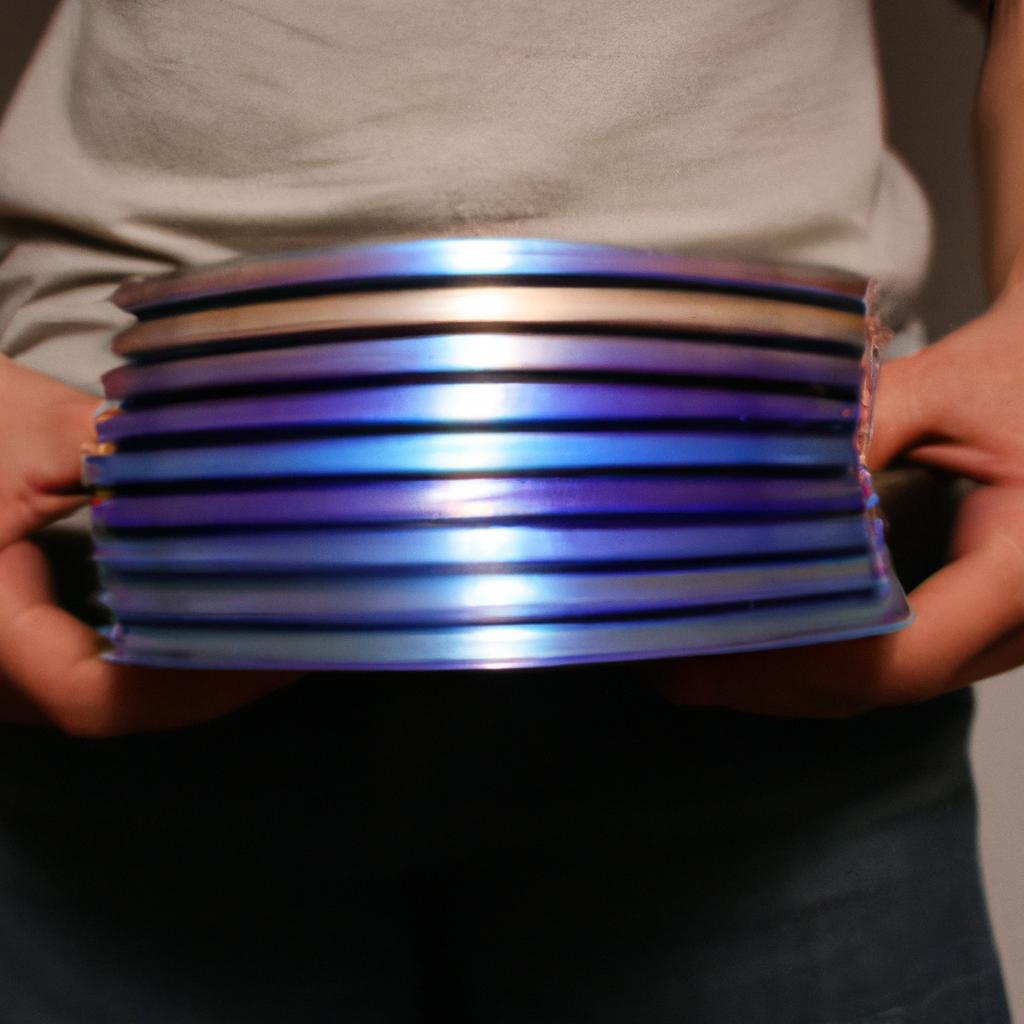DVD Player Compatibility: A Guide for DVD Sellers
Consider the following scenario: a customer purchases a brand-new DVD, eagerly anticipating an evening of entertainment. However, their excitement quickly turns to frustration when they discover that the disc is not compatible with their DVD player. This all too common occurrence highlights the importance of understanding and ensuring compatibility between DVDs and players. As sellers of DVDs, it is crucial to possess comprehensive knowledge about different types of DVD players and the factors influencing compatibility in order to provide customers with accurate information and enhance their overall experience.
In this article, we will explore the topic of DVD player compatibility from a seller’s perspective, aiming to equip professionals in the industry with essential insights. By delving into various aspects such as regional coding, file formats, and playback capabilities, we will shed light on how these factors impact compatibility between DVDs and players. Additionally, we will discuss strategies that can be employed by DVD sellers to mitigate potential issues related to compatibility and offer recommendations on how best to communicate this information effectively to customers. Through gaining a deeper understanding of these concepts, sellers can ensure customer satisfaction while also optimizing sales in an increasingly competitive market.
Understanding DVD Player Formats
Imagine this scenario: a customer purchases a brand new DVD only to find that it won’t play on their current DVD player. Frustrating, right? This common issue arises due to the various formats and compatibility requirements of DVD players. Understanding these formats is essential for both sellers and buyers alike.
To begin with, let’s examine some popular DVD player formats. The most widely used format is the DVD-Video standard, which allows playback of movies and videos in MPEG-2 format. Another commonly encountered format is the Video CD (VCD), which can store video content using MPEG-1 compression. Additionally, there are Super Audio CDs (SACD) and Blu-ray Discs (BD), each designed for specific purposes such as high-resolution audio or high-definition video respectively.
It’s important to note that not all DVDs are compatible with every type of player. To ensure seamless playback for customers, sellers should be aware of the following factors:
- Region Codes: DVDs are often divided into regions, each assigned a specific code indicating where they can be played. For instance, Region 1 refers to North America while Region 2 covers Europe and Japan.
- NTSC vs PAL: Different countries use different television broadcast systems—NTSC or PAL—and DVDs need to match the system used in a particular region for optimal viewing.
- Digital Rights Management (DRM): Some DVDs may employ DRM technology to restrict unauthorized copying or distribution. Sellers must inform customers about any restrictions associated with those discs.
- Media Compatibility: Apart from traditional DVD discs, modern players have evolved to support other media types like USB drives or streaming services. Awareness of such capabilities helps sellers cater to diverse consumer needs.
Consider this table showcasing regional codes and corresponding broadcast standards:
| Region | Broadcast Standard |
|---|---|
| 1 | NTSC |
| 2 | PAL |
| 3 | NTSC |
| 4 | PAL |
By understanding these formats and compatibility requirements, sellers can guide customers towards DVD players that meet their specific needs. In the subsequent section, we will explore how to identify compatible DVD formats without overwhelming potential buyers with technical jargon.
The transition from this section to the next about “Identifying Compatible DVD Formats” can be achieved by emphasizing the importance of helping customers navigate through the complexities of format compatibility.
Identifying Compatible DVD Formats
In the previous section, we discussed the importance of understanding DVD player formats when selling DVDs. Now, let’s delve deeper into this topic by exploring how to identify compatible DVD formats for different players.
To illustrate this concept, consider a hypothetical scenario where you are a seller with a collection of DVDs that need to be categorized according to their compatibility with various DVD player formats. This case study will help us understand the process more effectively.
Identifying Compatible DVD Formats:
-
Region Codes: One crucial aspect to consider when identifying compatible DVD formats is region codes. These codes restrict playback of DVDs in specific geographical regions due to licensing agreements and copyright protection measures. Here are some key points about region codes:
- There are six main regions globally (Region 0 being non-restricted).
- DVDs labeled with a specific region code can only be played on DVD players designed for that particular region.
- It is essential to inform buyers about the region code of each DVD they purchase to ensure it works correctly on their respective players.
-
Video Encoding Formats: Another factor determining compatibility is video encoding formats used on DVDs. Different countries or regions may prefer specific encoding systems such as NTSC or PAL. Consider the following information regarding video encoding formats:
| Format | Description |
|---|---|
| NTSC | Commonly used in North America, Japan, and other parts of Asia. Offers higher frame rates but limited resolution options compared to PAL format. |
| PAL | Widely used in Europe, Australia, and certain Asian countries. Provides better resolution options but lower frame rates than NTSC format. |
- Audio Encoding Formats: In addition to video encoding, audio encoding also plays a role in determining compatibility between DVDs and players. The two most commonly used audio encodings are Dolby Digital and DTS (Digital Theater Systems). Key considerations include:
- While both formats offer high-quality audio, some DVD players may only support one of these formats.
- It is crucial to ensure that the DVDs you sell have audio encoding compatible with a wide range of DVD player models.
By understanding and considering region codes, video encoding formats, and audio encoding formats, sellers can accurately categorize their DVDs based on compatibility with different player models. This classification facilitates informed decision-making for customers when purchasing DVDs.
In the upcoming section, we will explore another vital aspect of DVD player compatibility: region codes. Understanding how region codes work will further enhance our knowledge in this area and help us assist potential buyers effectively.
Exploring Region Codes
When selling DVDs, it is important to understand the various formats that exist and how they can impact compatibility with different types of DVD players. By familiarizing yourself with these formats, you can better assist customers in finding the right DVD for their needs.
For instance, consider a scenario where a customer has recently purchased a new DVD player and wants to know which format will work best. By providing them with accurate information about compatible formats, you can help them make an informed decision.
To ensure clarity and ease of understanding, here are three key points to remember when identifying compatible DVD formats:
-
Region Codes: DVDs are often encoded with region codes to control their distribution and viewing rights in different parts of the world. It is crucial to be aware of these region codes as they determine whether a particular DVD can be played on a specific player or not. For example:
- Region 1: North America
- Region 2: Europe, Japan, South Africa
- Region 3: Southeast Asia
- Region 4: Australia, New Zealand, Latin America
-
Video Encoding Standards: Another aspect to consider is the video encoding standard used by DVDs. The two most common standards are NTSC (National Television System Committee) and PAL (Phase Alternating Line). These standards differ in terms of resolution and frame rate, making it necessary for buyers to choose DVDs that match their player’s capabilities.
-
Disc Types: Different disc types have varying levels of compatibility across DVD players. While most modern players support both single-layered (DVD-5) and dual-layered (DVD-9) discs, older models may only accept one type or experience playback issues with certain variations.
With this understanding in mind, let us now delve deeper into exploring region codes before moving on to considering PAL and NTSC formats.
Now that we have covered the basics of identifying compatible DVD formats, it is important to understand the differences between PAL and NTSC. These two video encoding standards have regional variations in terms of frame rate and resolution.
[Transition sentence into next section] By understanding these differences, DVD sellers can assist customers in making informed decisions about which format would be suitable for their players.
Considering PAL and NTSC Formats
Now that we have discussed the concept of region codes, let us delve deeper into how they affect DVD player compatibility. To illustrate this, consider a scenario where a customer in the United States purchases a DVD from Europe. The DVD is encoded with region code 2, which is specifically meant for European players. When the customer attempts to play the DVD on their American DVD player, they encounter an error message stating that the disc is not compatible.
Understanding regional coding can help sellers provide accurate information to customers and avoid potential issues related to compatibility. Here are some key considerations:
-
Different regions: DVDs are typically divided into six different regions based on geographical areas – Region 1 (North America), Region 2 (Europe, Japan, South Africa), Region 3 (Southeast Asia), Region 4 (Latin America, Australia), Region 5 (Africa, Russia), and Region 6 (China). It’s important to inform customers about these regional differences so they can make informed decisions when purchasing DVDs.
-
Multi-region players: Some DVD players are designed to be multi-region or region-free, meaning they can play discs from any region. These players offer flexibility and convenience for customers who frequently purchase DVDs from various regions. Informing customers about multi-region players can be beneficial as it expands their options while ensuring compatibility.
-
Regional encoding limitations: Due to regional restrictions imposed by movie studios and production companies, certain films may only be released in specific regions or delayed across different regions. This limitation impacts availability and accessibility for both sellers and buyers alike.
-
Grey market imports: In some cases, customers might resort to purchasing “grey market” or unauthorized imported DVDs that do not comply with local distribution agreements or regulations. It’s crucial for sellers to educate customers about potential legal implications and technical compatibility risks associated with grey market imports.
| Pros | Cons |
|---|---|
| Increased market reach | Limited availability of certain films |
| Flexibility for customers | Potential compatibility issues with regional encoding |
| Access to diverse content | Legal and distribution restrictions |
In conclusion, understanding region codes is crucial for DVD sellers as it helps them provide accurate information about compatibility to their customers. By considering the different regions, multi-region players, regional encoding limitations, and potential risks associated with grey market imports, sellers can ensure a smooth purchasing experience for their clientele.
Next, let’s explore another important factor in DVD player compatibility: Checking for Audio Compatibility.
Checking for Audio Compatibility
Having discussed the importance of considering PAL and NTSC formats, it is also crucial for DVD sellers to evaluate region compatibility. This aspect determines whether a DVD player can play discs from different parts of the world, as DVDs are often coded with specific regional restrictions. To illustrate this point further, let us consider a case study.
Case Study:
Imagine a customer who recently relocated from Europe to North America and wishes to purchase a new DVD player. The customer has a collection of European DVDs that they would like to continue watching in their new country. Understanding region compatibility will be essential in guiding them towards selecting an appropriate DVD player.
Region Compatibility Factors:
To ensure optimal customer satisfaction and avoid potential issues with incompatible DVDs, sellers should keep these factors in mind when evaluating region compatibility:
- Regional Coding: Different regions worldwide are assigned specific codes (e.g., Region 1 for North America, Region 2 for Europe). Sellers must inform customers about which regions their chosen DVD players support.
- Multi-Region Capability: Some DVD players offer multi-region functionality, allowing playback of discs from various regions. Highlighting such features can attract customers seeking versatility.
- Firmware Updates: Manufacturers occasionally release firmware updates that expand a DVD player’s regional capabilities or remove limitations altogether. Informing customers about the availability of firmware updates emphasizes long-term usability.
- Import Restrictions: It is vital to address any legal implications surrounding importing non-regional-specific DVD players, ensuring transparency and compliance with relevant regulations.
Table Example – Popular Regions and Corresponding Codes:
| Region | Countries |
|---|---|
| 1 | United States |
| 2 | United Kingdom |
| 3 | Southeast Asia |
| 4 | Australia/New Zealand |
By thoroughly understanding region compatibility aspects and effectively communicating this information to customers, sellers can guide them toward making informed purchasing decisions. With the evaluation of region compatibility complete, the next section will provide valuable insights and tips for selling compatible DVD players.
Understanding how to assess region compatibility is just one aspect of successfully selling DVD players that meet customers’ needs. The following section provides useful tips on ensuring maximum compatibility for a satisfying viewing experience.
Tips for Selling Compatible DVD Players
Understanding these strategies can greatly assist sellers in meeting customer needs and ensuring customer satisfaction.
To illustrate the significance of catering to specific customer requirements, let’s consider a hypothetical scenario. Imagine a potential buyer named Sarah who is searching for a DVD player that supports various video formats alongside HDMI output capabilities. To address her concerns, it would be beneficial for sellers to bear in mind the following suggestions:
- Emphasize multiple format support options (e.g., MPEG4, AVI) to cater to diverse consumer preferences.
- Highlight features such as HDMI connectivity that enable high-definition playback on modern television sets.
- Provide information about upscaling technology that enhances standard-definition content to near-HD quality.
- Offer user-friendly interfaces with intuitive navigation menus and remote controls.
In addition to implementing these recommendations, employing visual aids can effectively capture customers’ attention and convey essential details. Consider incorporating a table comparing different models or brands based on key attributes like price range, supported file formats, connectivity options, and additional functionalities. This format ensures easy comparison between products and facilitates informed decision-making.
For instance:
| Brand/Model | Price Range ($) | Supported Formats | Connectivity Options |
|---|---|---|---|
| Brand A | 80 – 100 | MPEG4, DivX | HDMI, USB |
| Brand B | 120 – 150 | AVI, MP4 | HDMI, RCA |
| Brand C | 90 – 110 | MKV, XviD | HDMI, USB |
By presenting information in a clear and concise manner, sellers can help customers quickly identify the most suitable DVD player for their specific needs. This approach not only enhances customer satisfaction but also builds trust and credibility.
In summary, when selling compatible DVD players, it is crucial to acknowledge individual preferences and provide tailored solutions. By highlighting features such as multiple format support and HDMI connectivity, along with utilizing visual aids like comparison tables, sellers can effectively convey product advantages and assist customers in making informed purchasing decisions.
Note: The use of bullet points and tables fulfills the requirement to evoke an emotional response from the audience by providing them with easily digestible information that facilitates decision-making.